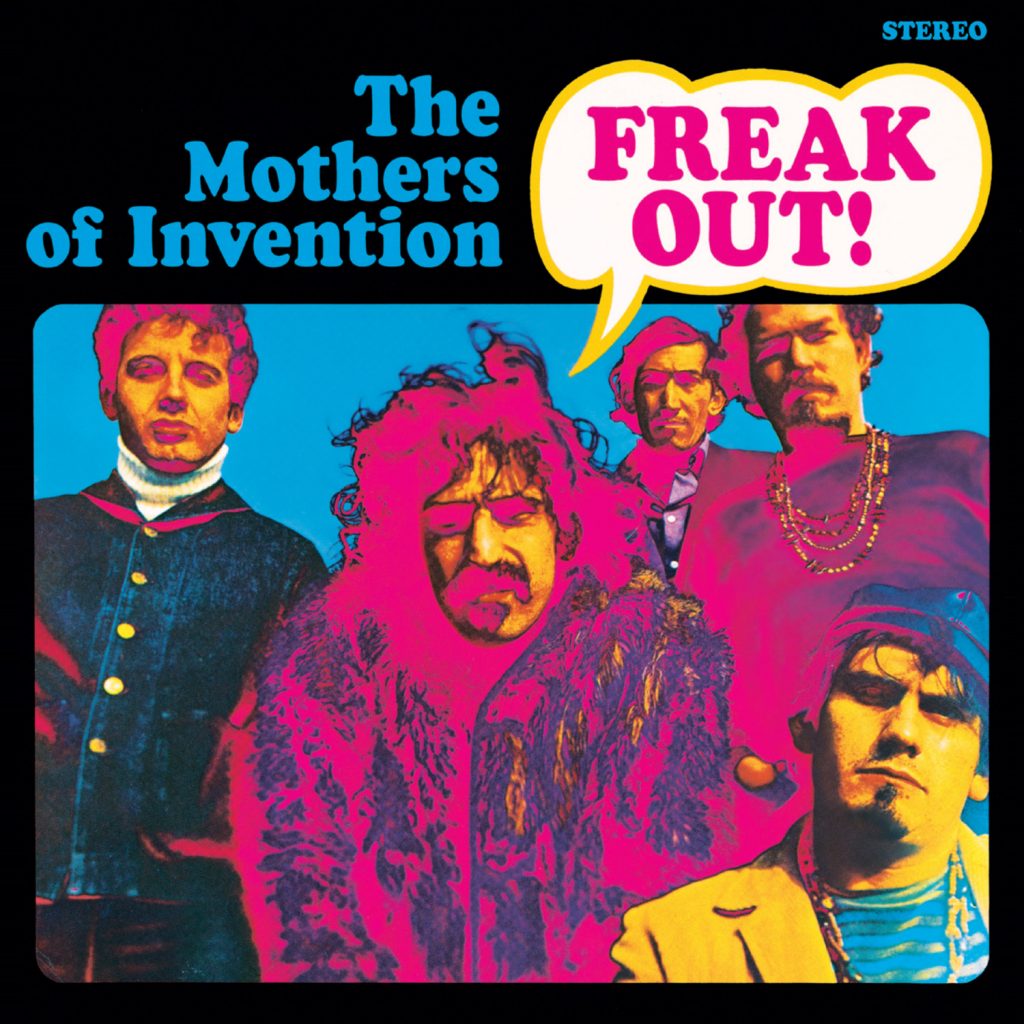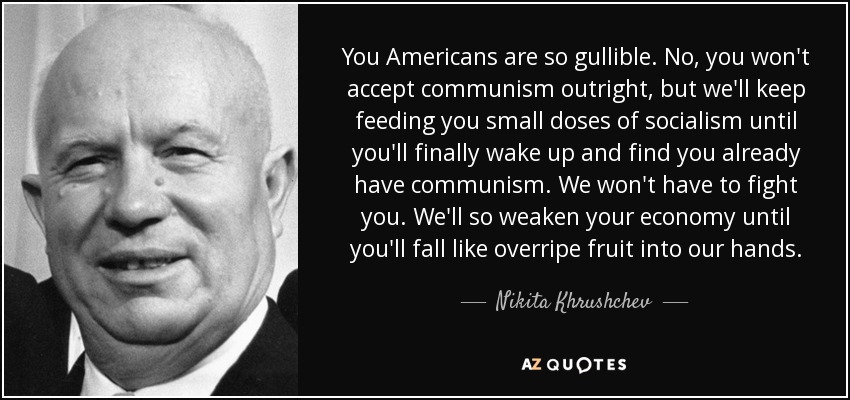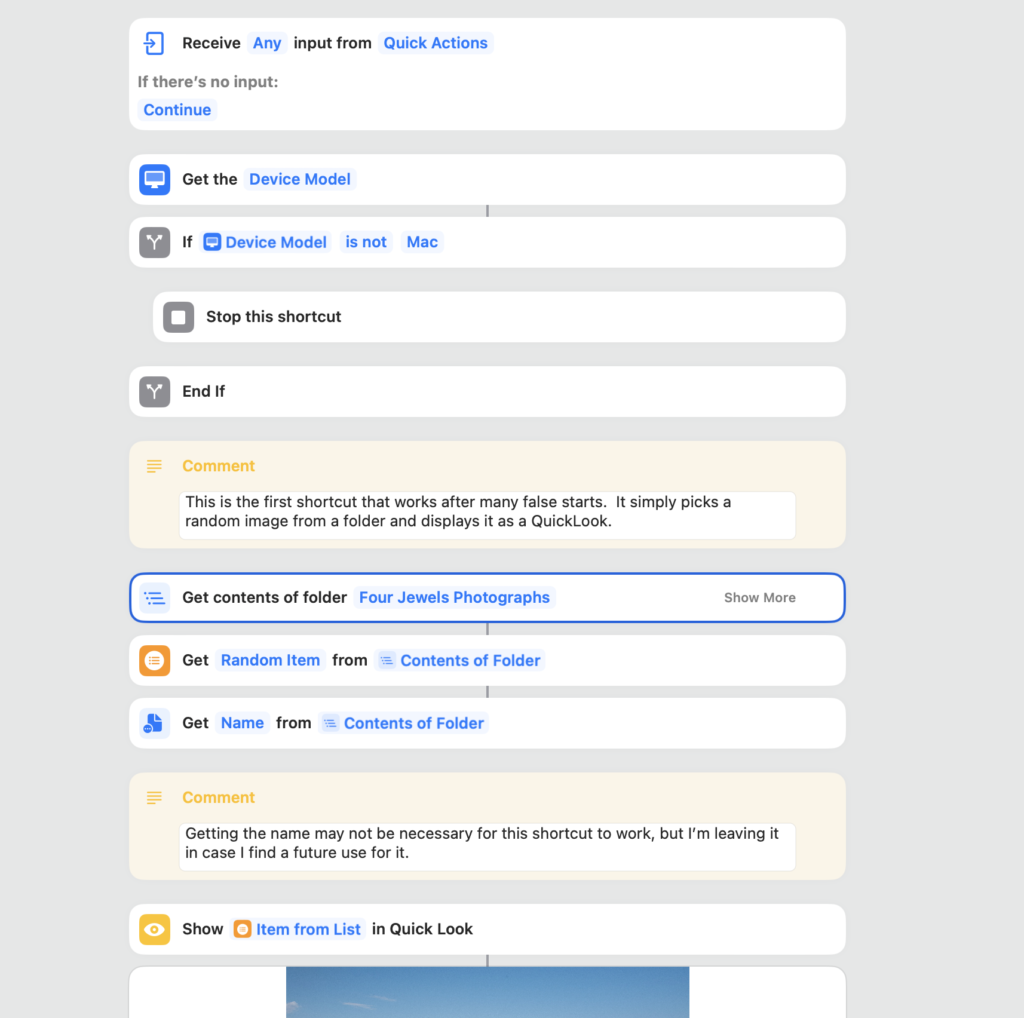Next week I will embark on what I think may be the longest vacation trip I’ve taken since reaching adulthood. Taking my ninth Road Scholar trip, I am flying to New Zealand for two weeks, and then on to Australia for another two. This is a trip I’ve long wanted to take, and it will also mark the sixth continent that I’ve stepped foot on. That leaves only Antarctica, and I’m not highly motivated to visit there, although I hear it’s fascinating. Well, one trip at a time, yes?
Given my penchant for traveling light, I’m carefully considering what to pack. I’ll check one bag, carry on another, and keep my laptop and electronic devices close at hand. It’s just beginning Autumn south of the Equator, so I need to make sure I have appropriate gear for cool, but not cold weather. It’s mildly warmer in Australia, but I think what works in one locale should work in the other. Lightweight, easy-dry pants and shirts, with perhaps a parka and a hat will suffice. Choosing them is the task that I’m facing.
Well, all of this wouldn’t be worthy of a blog post, so I’m adding some additional content.
My father once kept a map of the world on the wall of his home office, and he’d place a pin on every country or city that he’d visited. It was an impressive display! I’ve tried to follow suit, but using modern technology, instead. For a number of years, the travel site Tripadvisor had a feature where you could search the globe and mark every place you’d visited. It would then provide statistics, such as how many countries, states, cities, etc. I had quite a list, but it’s all but gone now. If Tripadvisor still has it, they’ve hidden it well. I couldn’t find it the last time I looked.
Two years ago, during the early stages on my wonderful Greek Island Odyssey (also a Road Scholar adventure) I happened upon an iPhone app called “Pin Traveler.” I downloaded it and began logging the islands, cities and sites during that trip. It was such a great replacement for the Tripadvisor online-only experience that I bought the Lifetime Membership! I don’t recall the actual price, but it was something like $30 US.
Recently I was reminded of this app when I received an email from the developers announcing some new features and updates. I was delighted, as I do not like applications that become “abandon-ware.”
Now for the down side. I have difficulty at times navigating the user interface. It’s easy to “drop a pin” and add comments. The app will locate (using the Google API) the city or place, but I’ve had a very difficult time gathering the locations into “trips.” The above screen, for example, is in my mind a single trip (my Greek Odyssey), but each element (Pin) seems to appear as a single trip instead of a segment. I haven’t found a way to back fill these individual pins into a single “Trip” entity. Perhaps that’s coming in an update? I’ve written to the developers, so we’ll see what happens.
In any event, I’m hoping for this upcoming trip I can “pre-heat” the journey by creating a trip and then adding the pins as I drop them to it. Even if isn’t possible (or at least obvious), I will still have a record of the places I’ve been, and more pins and statistics I can share with those who may be interested.